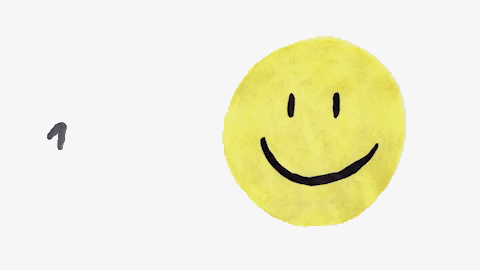Materials
Steps
- Gather your materials. See the Materials list above.
- Download the Arduino software from here
- The code and an explanation video to calibrate it can be found here. Copy the code onto a new project on the Arduino software.
- Connect the Arduino Nano and upload the completed code.
- Next, you'll see that on the side of the Nano that doesn't have the plug hole, there are 16 rows of 3 pegs. Connect the Flex Sensor to the row labelled 9. It doesn't matter which colours connect to which peg.
- Now on the other side, the one with the plug hole, there are some other rows, but these all start with an 'A'. Connect the Flex Sensor to 'A0' with the two wires on the outside pegs. Leave the middle peg untouched.
- Grab your Battery Pack, and plug the plug into the plug hole.
- Fasten each component on one end of the wooden plank, fairly close together, using screws or hot glue.
- Hot glue the Flex Sensor on the outside of a plastic or fabric glove, on the inside side of the finger. If it is plastic, be careful not to burn your fingers!
- Cut up small pieces of the plastic sheet 1-1.5cm wide and 2-3cm long (you may have to test a few times to get the size right). Hot glue both sides of both ends and insert into the 3D printed finger joints, connecting the parts together. Once it has dried, thread the fishing wire up through the holes, and tie a knot at the top.
- Here, you're going to have to experiment. Firstly, glue the finger on the edge of the wood plank. Turn on the program by putting the batteries into the battery pack. A light will turn on and and then when you flex the Flex sensor, the Servo will rotate. When the Servo is as far anti-clockwise as it will go, that is where the finger will ideally be bent all the way. When it is as far clockwise, that is where the finger will be relaxed. You have to test different lengths of wire to make this as accurate as possible.
When you have completed all these steps, you are finished! Congratulations! You have created your first Bionic Finger!
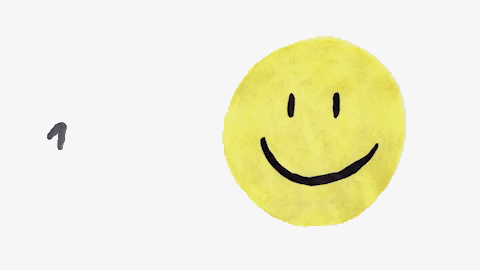
Troubleshooting here.